|
liblightmodbus
2.0
A lightweight, cross-platform Modbus RTU library
|
The library's build configuration process is pretty complex, as the library consists of many modules that can be included in the build or omitted. If you want to go with default configuration first, take a look at the section below.
mkdir build - Create a new directory for build environmentcmake .. - Run CMake with no additional flagsmake all - Build the libraryThe only difference between default and customized builds are the arguments passed to CMake.
The MODULES CMake variable determines what library modules and functionalities are going to be included during the build process. It should take value of desired module names list, separated with semicolons (and no spaces!). See below for list of available modules along with short descriptions:
SLAVE_BASE - slave basic feature set (required by all other slave-related modules)F01S - slave support for Modbus function 01F02S - slave support for Modbus function 02F03S - slave support for Modbus function 03F04S - slave support for Modbus function 04F05S - slave support for Modbus function 05F06S - slave support for Modbus function 06F15S - slave support for Modbus function 15F16S - slave support for Modbus function 16F22S - slave support for Modbus function 22MASTER_BASE - master basic feature set (required by all other master-related modules)F01M - master support for Modbus function 01F02M - master support for Modbus function 02F03M - master support for Modbus function 03F04M - master support for Modbus function 04• F05M - master support for Modbus function 05F06M - master support for Modbus function 06F15M - master support for Modbus function 15F16M - master support for Modbus function 16F22M - master support for Modbus function 22SLAVE_USER_FUNCTIONS - support for user-defined Modbus functions on slave side (see User-defined Modbus functions)MASTER_USER_FUNCTIONS - support for user-defined Modbus functions on master side (see User-defined Modbus functions)REGISTER_CALLBACK - slave register callback function (see User-defined Modbus register callback function)COIL_CALLBACK - slave coil callback function (see User-defined Modbus register callback function)NO_MASTER_DATA_BUFFER - disable exclusive master’s processed data buffer (see Advanced configuration)MASTER_INVASIVE_PARSING - allow master to modify received frame (use with NO_MASTER_DATA_BUFFER)EXPERIMENTAL - enable experimental featuresSLAVE_BASE;F01S;F02S;F03S;F04S;F05S;F06S;F15S;F16S;F22S;SLAVE_USER_FUNCTIONS;MASTER_BASE;F01M;F02M;F03M;F04M;F05M; F06M;F15M;F16M;F22M;MASTER_USER_FUNCTIONS.Liblightmodbus can work without dynamic memory allocation. See Disabling dynamic memory allocation for more information.
Modbus is strictly big-endian protocol. That means you have to specify target system endianness when building. By default, CMake will check your system endianness and apply that setting, but in order to override it, set ENDIANNESS CMake variable to either "big" or "little".
Building the library for AVR microcontrollers is pretty easy thanks to the AVR CMake variable. If you want to build for AVR, just add -DAVR=<part> argument to the CMake invocation, where <part> is the target microcontroller type (for instance atmega328).
In order to specify build type - debug or release, set CMAKE_BUILD_TYPE to either Debug or Release.
To change used compiler and linker, adjust these CMake variables: CMAKE_C_COMPILER, CMAKE_LINKER.
Even though it's probably not what you want to do, you can enable coverage test build by setting COVERAGE_TEST variable to 1.
During the build process, a special library configuration header file - include/lightmodbus/libconf.h is created. It contains macros describing current library configuration. Names of these macros correspond to CMake configuration variable names.
If you know, what you are doing you can edit this file manually, however keep in mind that the library will need rebuilding after making any changes.
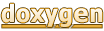 1.8.13
1.8.13